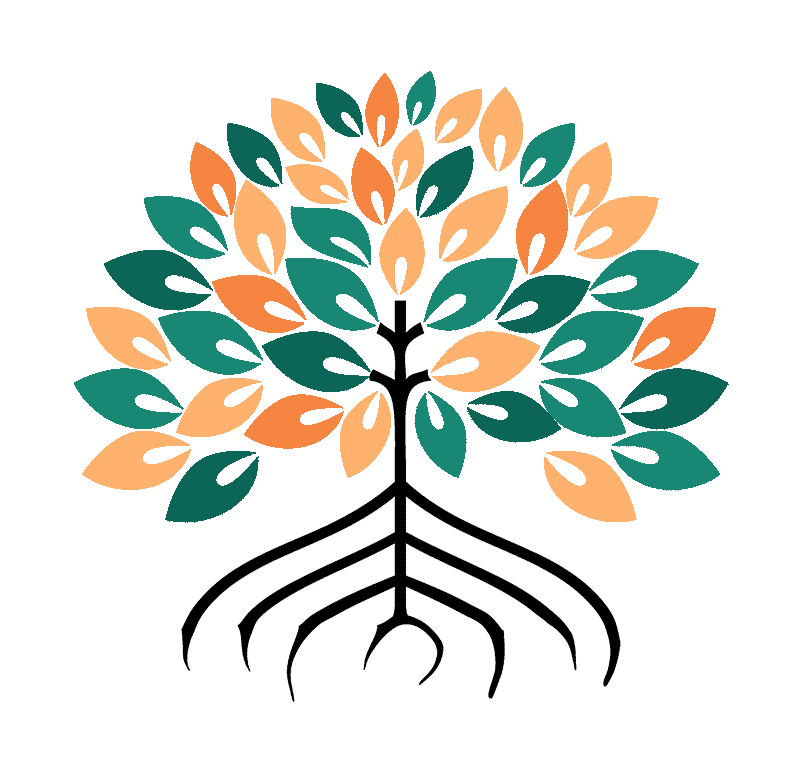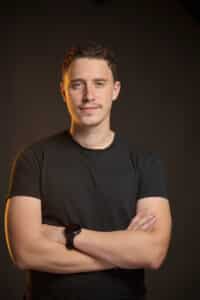Since May 2022, all #GoogleAds advertisers have had to ask for user consent (Cookies), and risk account suspension with only a short notice period (7 days) in the event of non-compliance.
So how do you check whether your #cookie banner is working?
☝️ First, there's something important to understand:
Just because there's a cookie banner on the site doesn't mean that everything is properly connected to your marketing tools behind it.
What is a CMP (Banner Cookie)
To put it simply, the cookie banner (or #CMP) is simply an interface to enable the customer to make a choice. Once the choice has been made, the tracking tags (Facebook pixelGoogle Ads tags, Google Analytics or Matomoetc.) react accordingly.
???? At Mangrovea, most of our new customers have a cookie banner on their site, but when you look around you soon realize that it's not connected to anything!
???? This may fool some visitors, but not Google.
How do you check that your CMP is correctly installed?
On Google Chrome there are extensions that allow you to check the activation of your tags:
- Google Tag Assistant" allows you to check the triggering of Google tags (Ads, Analytics, etc.).
- Facebook Pixel Helper does the same for Facebook
- And so on for all other platforms.
???? Download these extensions and take a look at your site.
Are your beacons still triggered when you refuse tracking?