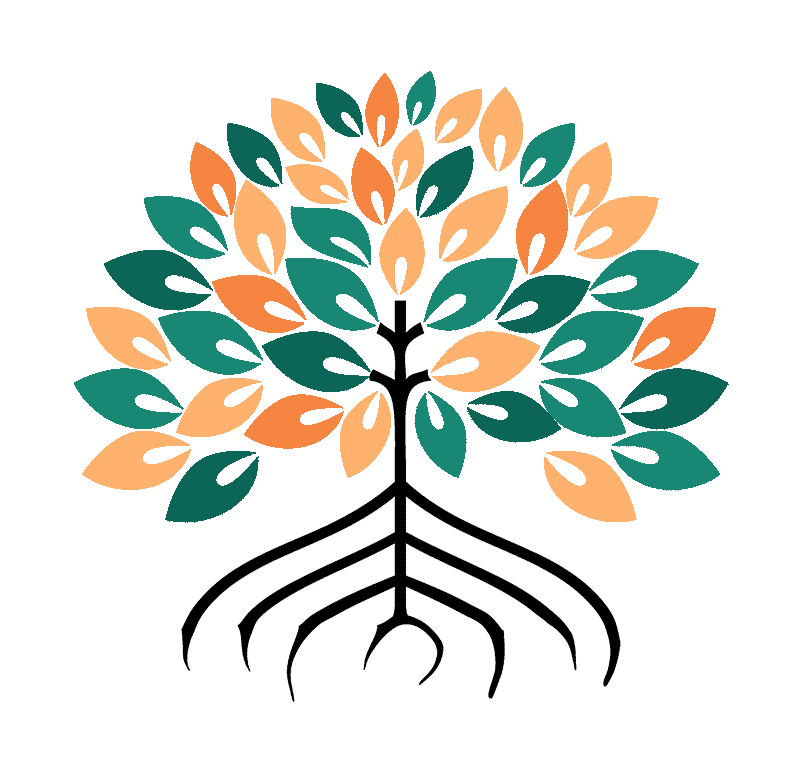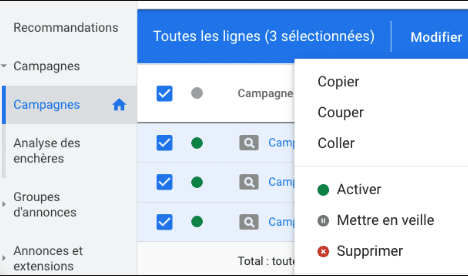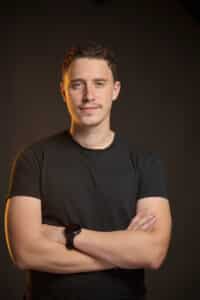Summer vacations, end-of-year vacations, stock shortages... it sometimes happens that business slows down for a period of time.
It may then be tempting to cut your Google Ads campaigns.
The two reasons we hear most often are:
- Search volume will decline over the period.
- We're going on vacation and will have trouble delivering the service or products.
While this is completely understandable, you shouldn't think that cutting your Google Ads campaigns is completely harmless;
In fact, in the same way as modifying budgets too abruptly, or changing targeting or bidding strategy, "pausing" your Google Ads campaigns will send a strong signal to the algorithm, which is likely to react badly when the campaigns are reactivated.
This problem mainly concerns campaigns with a SMART bidding strategy, such as Maximize Conversion, Target CPA, Maximize Conversion Value or Target ROAS.
A typical example: Performance max campaigns
In this article, we'll give you a few tips on how to lower the broadcast volume without completely shutting down the campaign and disrupting its learning curve.
Use the Google Ads broadcast calendar instead of cutting the Google campaign
The Google Ads broadcast calendar lets you adjust the times and days your ads are shown.
Instead of shutting down your campaign completely, allow your ads to run only at off-peak times, such as one hour during the night. This way, your ads won't be clicked much, and you'll spend a limited budget while retaining your most important settings.

Using seasonality adjustment without cutting your Google campaign
This feature lets you tell the algorithm that you expect a drop (or rise) in traffic or conversions over a certain period (15 days max).
You can therefore tell Google that you expect a sharp drop in conversion rate during the period without having to pause or stop your campaigns. When using smart bidding strategies, Google should therefore add this downward forecast to the equation and bid much more timidly during this period. This can be particularly useful during the vacations, for example.
The setting can be found in: "Tools and settings" then "Auction strategies".

Adjust bids on -90% devices to avoid shutting down your Google campaign
You can adjust your bids according to the type of device used by users.
You can reduce your bids on mobile devices, tablets and computers by -90%. In this way, your ad will still be active, but will be shown much less frequently, allowing you to reduce the volume of ads shown without having to pause your campaign.

Perform a 90/10 A/B test without putting your main campaign on standby
Instead of cutting your campaigns completely, you can opt to split them into two 90/10 A/B tests.
In this scenario ;
- you reduce the circulation of your main campaign to 10% of the budget
- you set the other test campaign (the 90% budget campaign) to manual CPC with a very low bid.
Result: The campaign at 90% of the budget will not broadcast, and the main campaign will continue to broadcast normally at 10% of the budget.

Modify geographic targeting and keep your campaign active
Another tip is to adjust the geographic targeting of your campaigns. If you know that certain regions will have lower demand during certain periods, you can reduce your targeting on these areas without cutting your campaign completely. This allows you to concentrate your budget on areas where demand is still strong.
If demand doesn't drop, it's also possible to target only a very small area.

Helping you manage your campaigns
As we've seen, we strongly advise against interrupting your Google Ads campaigns, so as not to fall back into the learning phase when you reactivate them.
Apart from the disruption this brings in terms of performance, it's always worth remembering that, during the learning phase, Google can spend up to 200% of the daily budget on testing (nasty surprises guaranteed!).
To ensure good results all year round, entrusting the management of your Google Ads campaigns to an expert agency like Mangrovea is also a solution: your campaigns continue to be adjusted and optimized in your absence. Our experts will be able to advise you on the best method to adopt if the shutdown proves necessary.