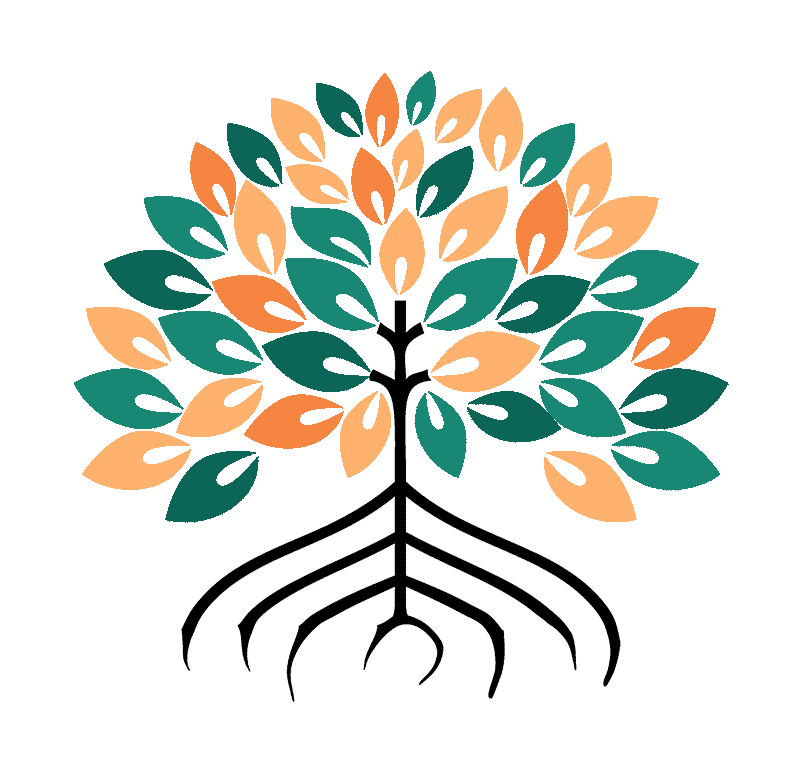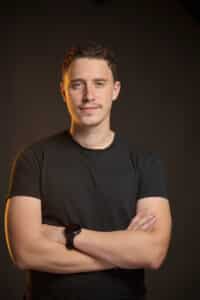In this guide to Linkedin Ads we explain how, thanks to its massive community of professionals and sophisticated targeting options, LinkedIn Ads offers a unique opportunity to connect brands with key decision-makers.
To fully grasp the scope of this platform, let's look at a few key LinkedIn figures:
- 28 million users in France This represents more than 80% of the national workforce.
- Only 5% active users in the publication a veritable boulevard for gaining potential visibility.
- 61% silent users They see and read your publications, but don't comment or react directly.
- And above all The most recent survey: 91% of B2B decision-makers say they use LinkedIn as their first source of information before making a purchasing decision.
As you can see, LinkedIn Ads is a powerful tool for influencing B2B purchasing decisions. And it will play an important role in your B2B marketing strategy ????
This article is designed to guide you through the different facets of LinkedIn Ads, from understanding the platform to developing effective advertising strategies specifically for B2B.
You'll learn the basics of setting up conversion tracking, different audience and targeting options, and ad formats. I'll also explain how to structure your LinkedIn Ads account to maximize impact and effectiveness in the B2B context.
Get ready to transform your approach to advertising on LinkedIn and take your B2B campaigns to the next level!

Access LinkedIn Ads
Let's take a look at how to access the tool.
Log in to your LinkedIn account and go to your Campaign Manager. You'll find it in the "Advertising" section of the "For businesses" tab.
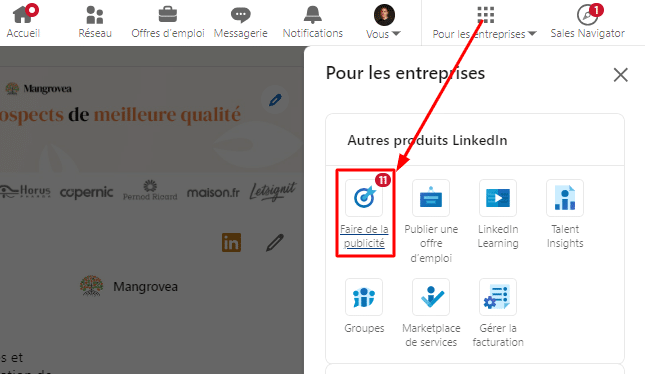
Create or select an advertising account: If you don't already have an advertising account on LinkedIn, you'll need to create one. Simply follow the on-screen instructions to set it up. If you already have an account, select it from the list.
Guided tour of the LinkedIn Ads interface
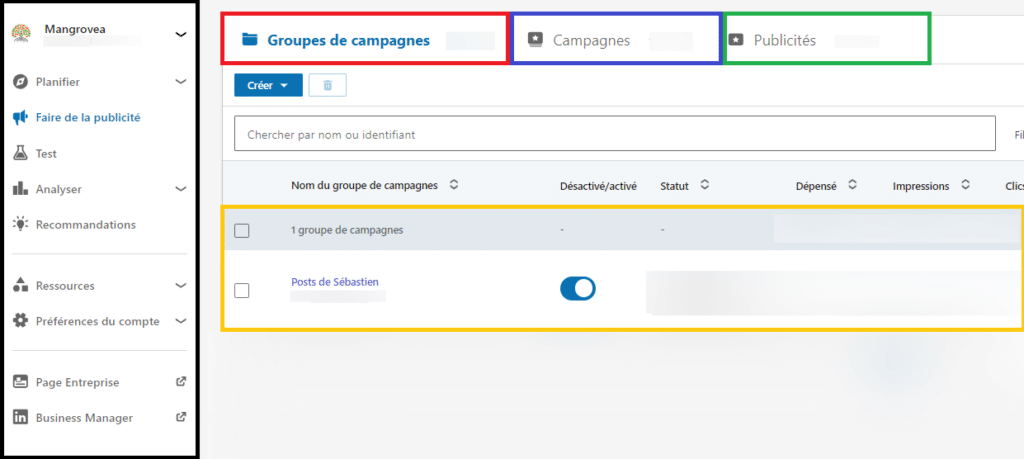
- Campaign Group tab This section, in redallows you to group your campaigns according to specific objectives or themes, making it easier to organize and track your advertising efforts.
- The Campaign Here, in blueYou can create and manage your individual campaigns. This interface is essential for defining your target audience, your budget, the timing of your ads, and for choosing the format of your ads.
- The Advertising In this section, in greenThis is where you design and preview your ads. This is where you add creative elements, such as images, text, links and calls to action, to create attractive and effective ads.
- Side panel : This panel, in blackprovides quick access to settings and analytical tools. You'll find information on the performance of your campaigns, insights into your audience, and tools to optimize your ads according to your objectives.
- View analytical Center, in yellowA table groups together the essential KPIs for your ad groups, campaigns and ads (depending on the tab selected). You can add or remove KPIs by clicking on "Customize columns".
Conversion tracking guide for Linkedin Ads
You know the saying: "You can't improve what you don't measure" ????.
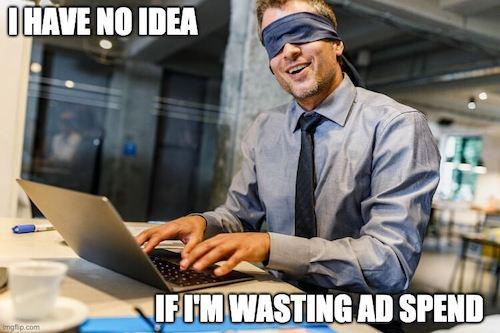
From the moment you invest in ads to direct LinkedIn users to your website, conversion tracking becomes absolutely essential. This process enables the person in charge of ads to evaluate their performance, and helps LinkedIn's algorithm to refine its targeting.
With tracking configured, you offer LinkedIn the possibility of measuring the actions taken on your site after a click on an ad. This step is crucial to enable remarketing, which consists in retargeting users based on their actions on your site, such as consulting rates, downloading documentation or submitting a form. Remarketing is a key element in the success of your LinkedIn Ads strategy.
Curious? In this detailed guide, I explain how to set up your conversion tracking on LinkedIn Ads.
B2B strategy guide on LinkedIn Ads
As explained in detail in this guide there's a central point to understand: B2C strategies don't work in B2B High ticket. (High ticket = Expensive service).
Why? Because unlike most B2C products, agency or SaaS services generally require more thought before you buy;
- Decision-makers make far fewer compulsive purchases. ????
- There are often several decision-makers to convince. ????????????
We therefore need to adapt our strategy to a long sales cycle, which means being present over time and providing value to create trust. On LinkedIn Ads, being present over time means remarketing.
The idea is as follows:
- Stage 1 (Acquisition) We prospect by serving ads to our target audience. To do this, we use LinkedIn Ads' attribute-based targeting options (see further).
- Step 2 (Remarketing) After being exposed to the first content, the user can either move on or become interested in your offer. These users will then be registered in remarketing audiences for a limited time, and will see the ads contained in your remarketing campaigns.
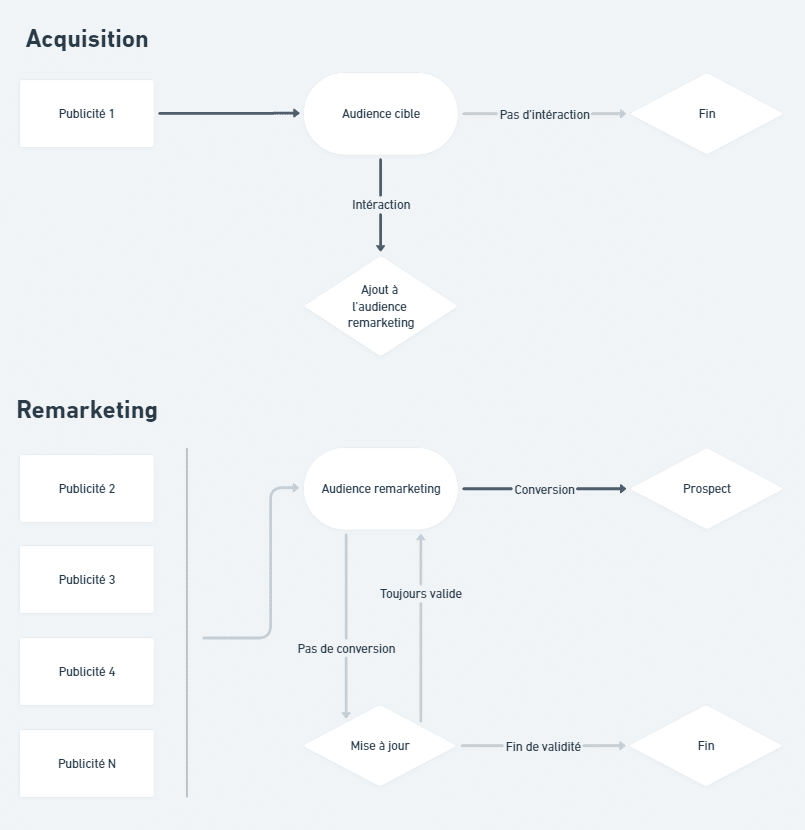
So let's talk about the first step: setting up the "acquisition" layer.
LinkedIn Ads targeting guide
LinkedIn stands out for its powerful targeting capabilities often compared favorably with other platforms such as Meta (ex Facebook), where B2B targeting may not be as specific.
Thanks to this wealth of professional information, you can target your audience according to various criteria, such as location, language, job titles, interests, sector of activity, company size, and much more.
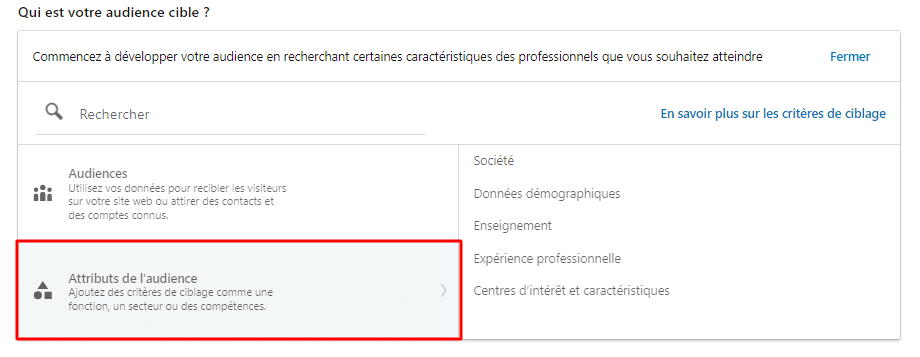
These targeting parameters are the ones most commonly used in acquisition campaigns. The various LinkedIn Ads targeting options will enable you to effectively reach your target persona on the platform.
By keeping your content relatively simple and to the point, you limit the risk of your target audience not understanding what you're proposing. This method allows you to make an initial filter: Within my target audience, who is showing potential interest in my solution. These are the people who will be added to your remarketing audiences, in response to your content.
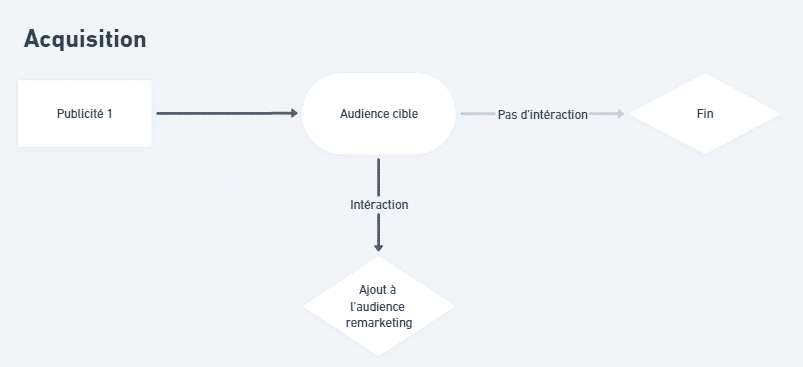
A concept that is not easy to understand and deserves an illustration is the notion of offer relatively simple, straightforward contentLet me explain ????
In fact, within the framework of the methodology I've just outlined, we understand that the objective of the first campaign layer isn't to generate customers directly (that would be too nice), but rather to prospect and introduce your service to a targeted audience. It's only when someone has shown an interest in what you're offering (clicking, liking, watching the video) that we'll seek to bring them more content and ultimately convert.
To best fulfill its mission of "introducing" the service. The idea is to get the main message across at a glance: Our company helps X to do Y, find out more.
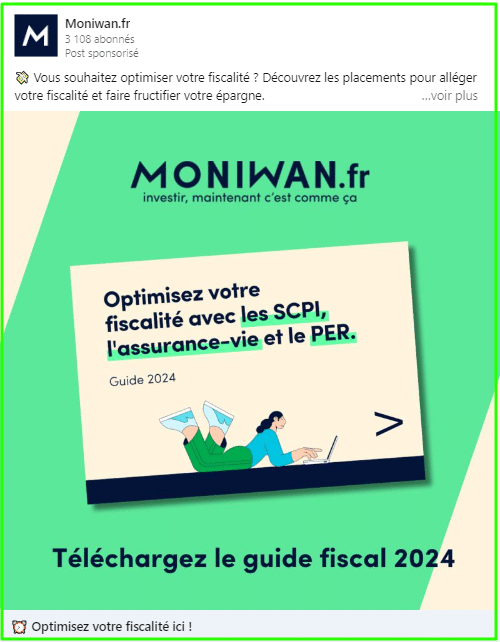
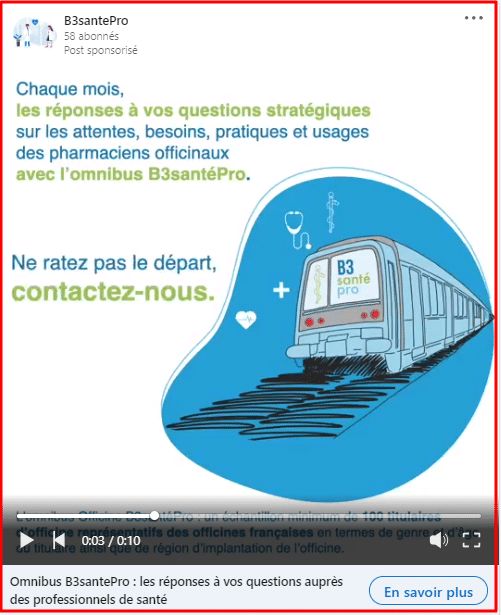
Guide to remarketing audiences on LinkedIn Ads
In addition to being able to target users on the basis of personal and professional data, LinkedIn Ads also lets you target your campaigns using your first-party data and its own.
I'm deliberately using the somewhat technical term of first party data to introduce it, because we're going to be hearing more and more about it: First-party data is data derived from information collected by the company directly from its audience (customers, website visitors, or followers on social networks).
Remember the "conversion tracking" section above? That's exactly what it's for! In concrete terms, once your site is connected, and your CRM is connected if you have one, here are some examples of the types of audience you can create and target:
- People who have followed your company page in the last 180 days : This data is held by LinkedIn.
- People who visited your website in the last 90 days This data is transmitted to LinkedIn thanks to the link between LinkedIn and your website enabled by conversion tracking. (see guide).
- Your leads This data can be imported manually or automatically with CRM integration.
???? Have you noticed? There are several possible sources for creating your remarketing audiences: LinkedIn directly, your site, your CRM.
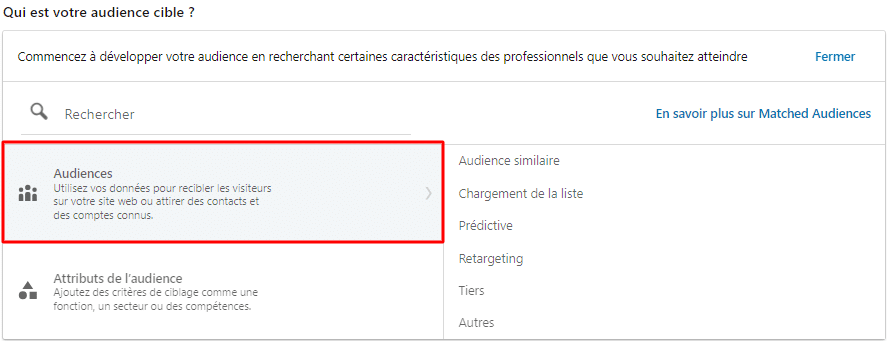
These are the targeting parameters most commonly used in remarketing campaigns.
Your remarketing campaigns are the tip of the iceberg. Only the people registered in your remarketing audiences will be exposed to them, i.e. a small part of the initial "audience pool".
A small audience means a high frequency of repetition: the same person will be exposed to your ads many times. So don't forget to vary the content you offer to provide maximum value, covering objections from every angle and preventing people from getting bored.
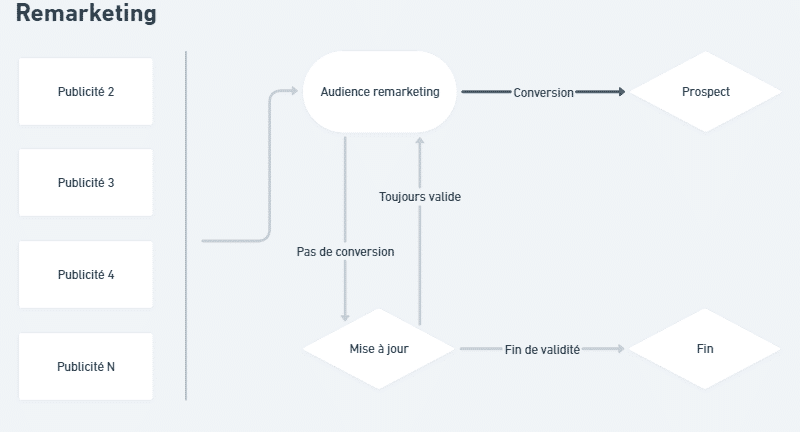
An example of a good remarketing ad: An invitation to take part in a webinar. ????????
Webinars are an excellent way of "moving" prospects forward in your sales pipeline by making your offer tangible, countering objections and generating social proof and expertise around case studies.

Guide to LinkedIn Ads advertising formats
Okay, now let's talk about advertising formats. LinkedIn offers a robust range of advertising tools to effectively reach and engage your target audience. There are several to choose from, with each type of ad offering a different format to suit your different objectives.
Among the options, you'll find 3 families:
- Sponsored Content for increased visibility in the news feed.
- Message Ads for direct interaction via LinkedIn messaging.
- Dynamic Ads customized to the user's profile.
For Message Ads, it should be noted that since January 10, 2022, Message Ads are no longer available for members located in the European Union.
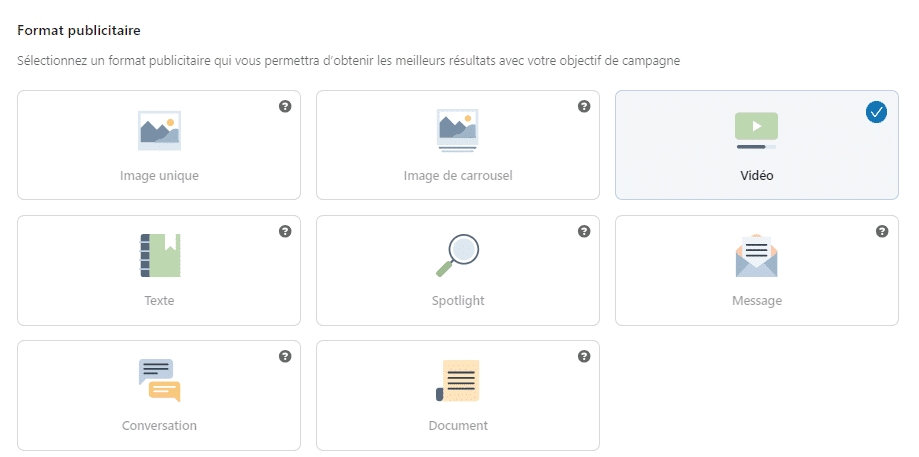
Make good "creas" (how to create a good LinkedIn Ads visual)
Using these different formats, the aim now is to create visual assets "the creas that will be sponsored.
It's time to call on your artistic talents!
Good creative is both simple to understand, eye-catching and clickable, and serves a precise, pre-established purpose (promoting a service, generating social proof, demonstrating expertise, engaging a community, etc.). So there's no real answer to the question "What's the best format" or "What's the best creative". It all depends on the objective.
To maximize your long-term impact, you must have a varied, high-quality and comprehensive content strategy.
Varied because Sales cycles are long in B2B. You'll need to expose your audience to advertising on a regular basis for weeks or even months! It's not uncommon for LinkedIn Ads accounts of a certain size to reach the same person more than 70 to 100 times over a 180-day period.
Qualitative because : It's a subtle positioning signal. Quality content means serious business, quality solution.
Complete because Not all content serves the same purpose. You need to be able to talk about your solution while increasing the prospect's credibility, commitment and trust in you, so that a collaboration can be envisaged.
It is therefore essential to anticipate this need with a strategy for create high-quality, cost-effective ads content.

LinkedIn Ads account structure guide
Thank you for reading this article, at this point you're almost ready to get started on LinkedIn Ads, congratulations! In summary, you now know:
- Access LinkedIn Ads
- Setting your tracking parameters
- Differentiating between acquisition and remarketing
- Set your acquisition targets
- Set your remarketing targets
- Differentiating between formats
- Create low-cost, high-quality content that serves a pre-established strategy.
Now all you need to do is understand how to structure your advertising account for maximum impact. To do this, (re)learn the difference between two major B2B marketing strategies (leadgen and demangen).
The first month
Offer your cold layer simple ads, in limited quantities (1 to 5, depending on budget), in which you approach the subject from the following angles:
- Your solution and the basic package
- Problems solved by your solution
- Solution benefits and results
We recommend using images
The aim here is to grab your prospects' attention and not expect conversions - perhaps a few clicks of intent (viewing key pages such as the pricing/contact page.
The secondary objective is also to obtain basic data such as CPC, CTR, and discover the competitiveness of the target market.
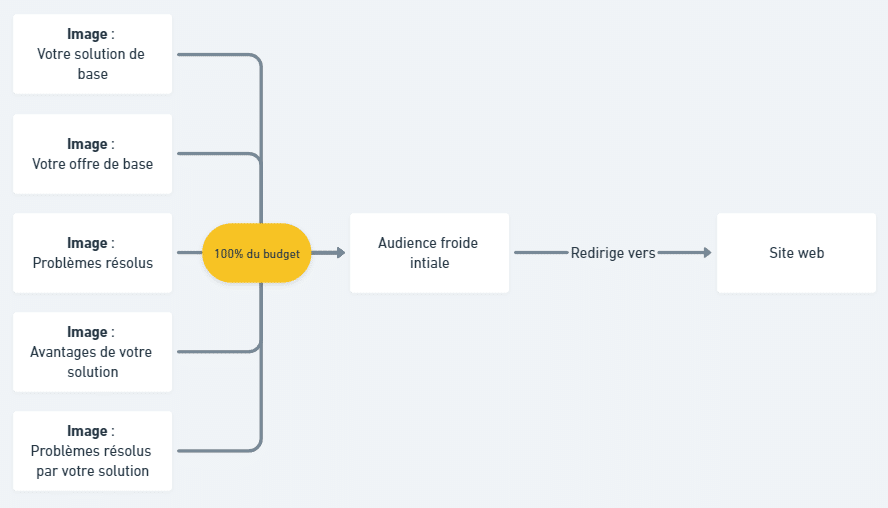
At the end of this first month, your remarketing audiences will begin to reach the critical size to be eligible for distribution (minimum LinkedIn 300 people, minimum recommended 1000 people).
The following months
The strategy for the following months will depend on two things: your preferred approach (leadgen, demandgen, mix of the two) and your budget.
The general idea is to develop the account structure over month 2, adding the first layer of remarketing. The type of creative to be deployed is deliberately vague, as the quantity and nature of content depends on strategy and budget.
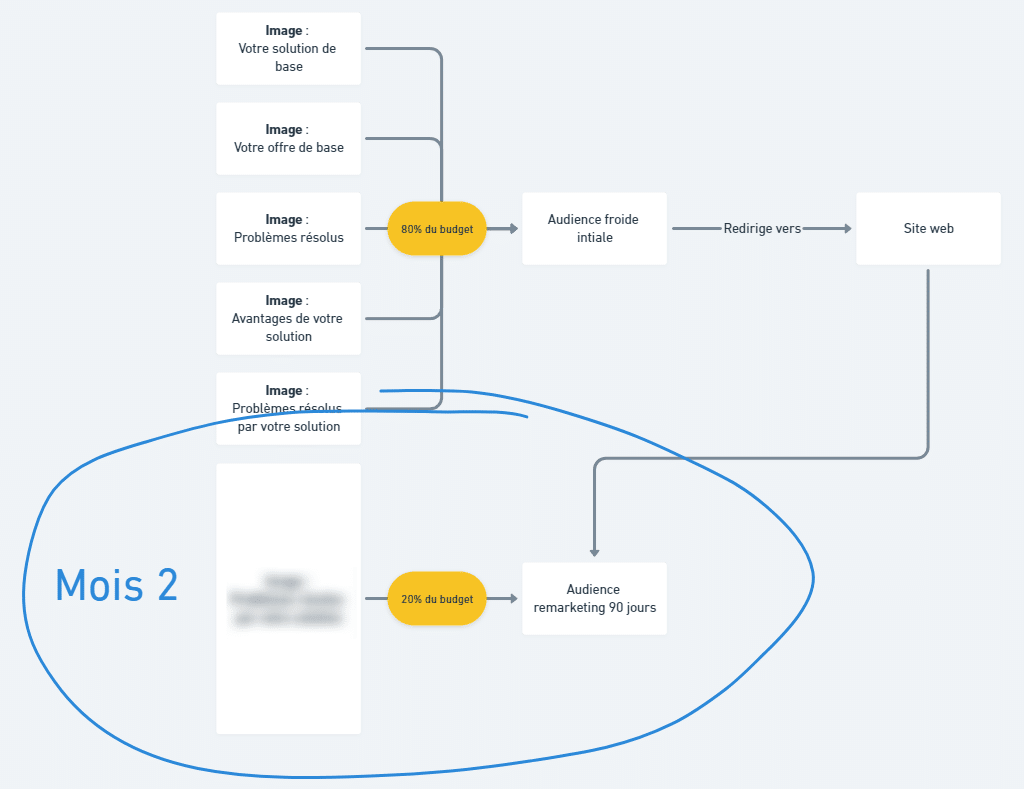
Conclusion
I hope this guide on how to perform on LinkedIn Ads in B2B will have more for you. If so, please let me know in the comments ????
A question, something unclear? You can contact Mangrovea or contact me directly on LinkedIn.
If you're interested in B2B lead generation, I invite you to join the Mangrovea newsletter. There are already several hundred of us! (thanks)
I'll see you soon (or will I see you in another guide?) and wish you all the best of luck on the platform!